Process
The works here are an attempt to create a process where image and sound can be improvised and recorded live.
Vision & sound are recorded in a single pass, no overdubs, then minimal mixing/mastering comprising of gain adjustment, EQ & slight compression
Sound
There are four audio sources:
- Euro rack modular with Makenoise, Doepfer, CGS/ELBY, some DIY (thanks Fonik) and Livewire modules + Frostwave Resonator & Sonic Alienator, Roland Re201 Space Echo + other effect units
- Dave Smith Instruments Desktop Evolver controlled with Novation X-Station
- Vocals thru Ableton Live with efx, effects pedals & X-Station effects
- Korg 770 Synth
- MBP running Ableton Live
Audio tracks are recorded with M-Audio NRV10 Firewire Mixer into MacBook Pro. The stereo mix is generally used as the final mix although the individual tracks are available
if something goes pear shaped, or if a track is running too hot and is punching holes in something else. Ableton Live is used as the recorder and Soundtrack Pro is used for mastering/noise reduction/gain/compression & EO. The audio is output as a aiff for the final construction in Final Cut Pro.
Vision
Everything starts with images or video taken with a Canon S5 digital still camera. This is my favourite camera ever with easy manual adjustments, video recording any time and 640 X 480 Motion JPEG capture with the limit to the length of the clip being the size of the memory card! The images are worked in Photoshop and video manipulated in either After Effects or Apple’s Motion (which I’m loving more & more).
Then Quartz Composer is used to create small animations that are layered together, set up for audio input, midi control and key presses. An Evolution X-Session is used for MIDI control with up to four parameters per layer.
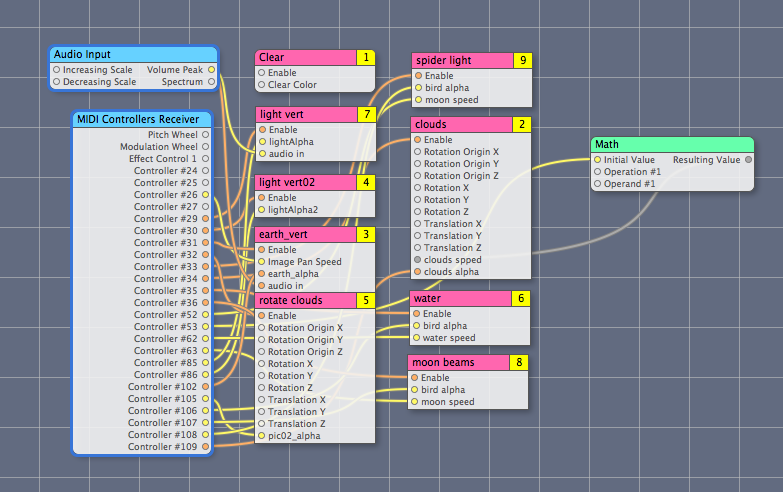
Example Quartz patch ready to go- with controls for alpha (allowing fades & mixing) and speed of patches. Audio ins are either affecting z position or width/height parameters.
Because Quartz doesn’t have live render/record to disc (you can record a patch for a set duration but with no live tweaking) I send it out via S-Video from the MBP to a Sony TRV-17 mini DV cam and record to tape. This isn’t ideal because its is going a full conversion from digital > analogue > digital again. Unfortunately there is nothing that can yet do this. I have tried VDMX from the vidvox guys but it doesn’t have record to disc yet and none of the other VJ/AV app’s support Quartz compositions natively. The trade off is that my final output (what you peeps see) is a 640 X 360 file on Vimeo. This allows for some cropping and image size reduction causing a slight sharpening. Colour is where the real sadness is, so much saturation and dynamic range is lost and has to be put back in in post using with either Color from Apple or FCP.
Final steps
Once colour correction has been done, audio cleaned up, titles are added the video is sent to Compressor and rendered out at 640 X 480, H.264 at 1000kbps, 25fps (i’m in OZ so its PAL here) with audio set at 44.1khz, 16bit, AAC. These seems to be the tried and true settings. Even downloaded and played full screen with a nice sound system the quality from this & Vimeo is comparable to the original uncompressed file.
One last thing: Thanks to the fabulous net community, the various mailing lists – Quartz, Livewire, Doepfer, the blogs – Create Digital Music, Create Digital Motion, Analog Industries, Matrixsynth, Motionographer, SkyNoise, the forums – vintagesynth.com, modularsynth.com, bigbluelounge.com, electromusic.com Muff’s Modules and More and everyone else for your support.


